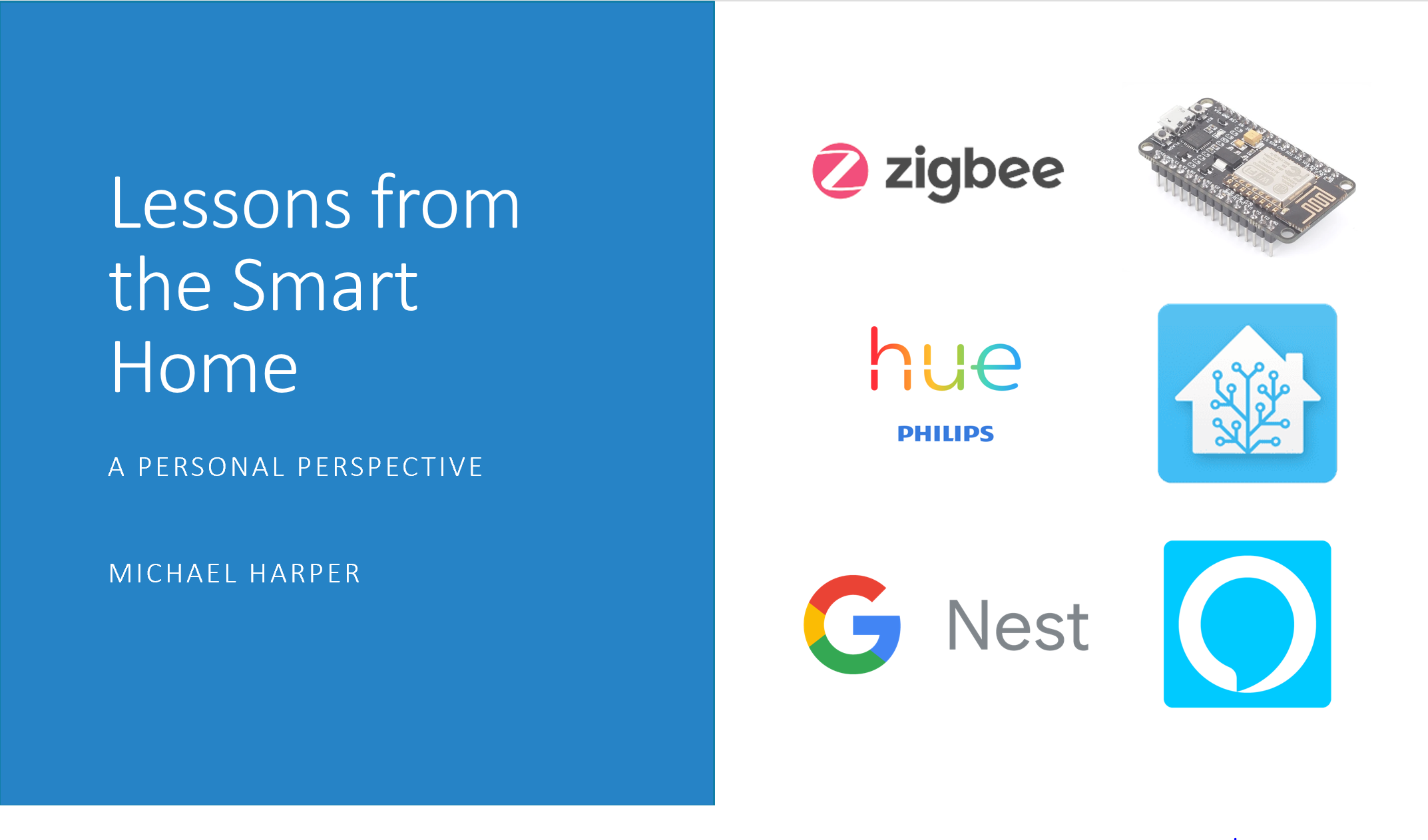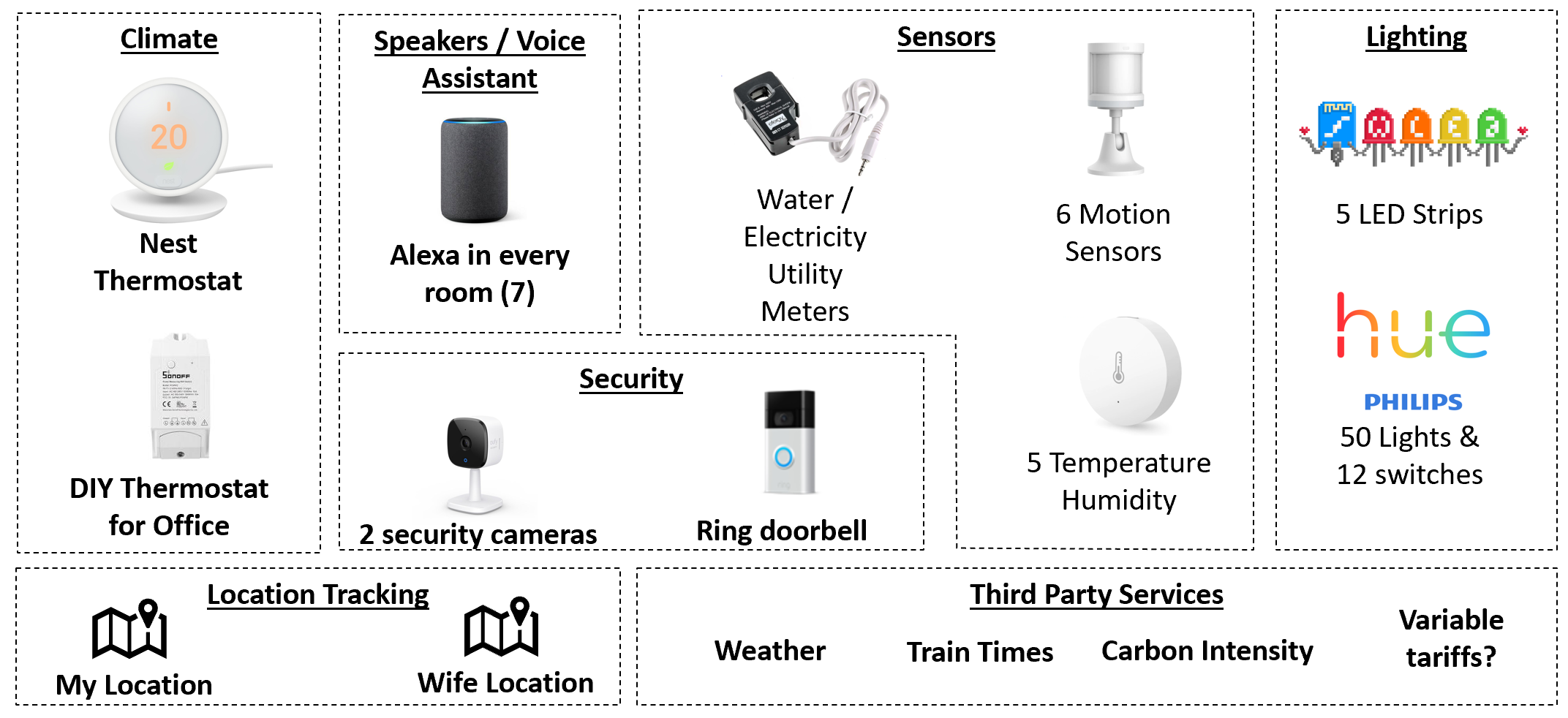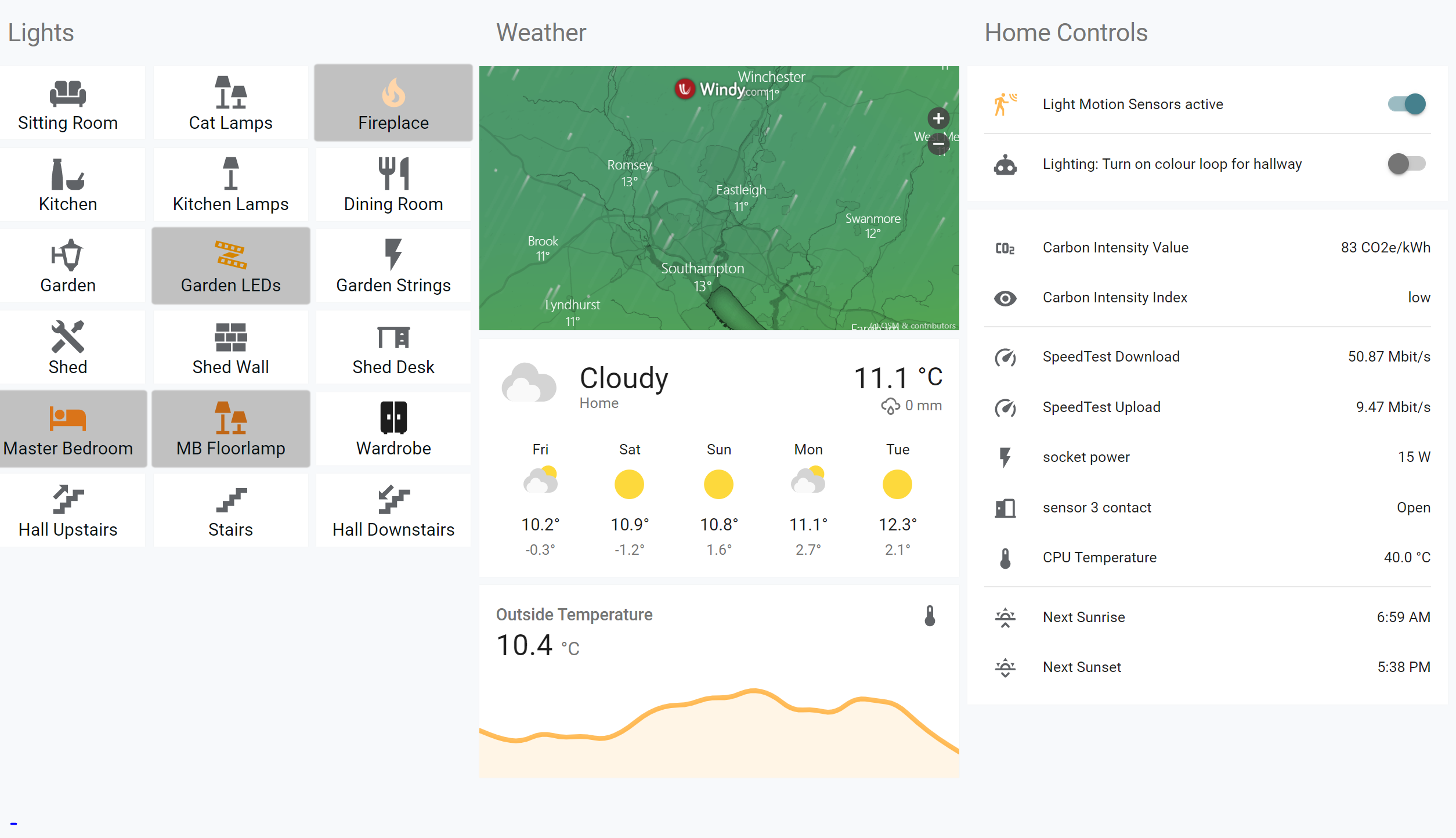I sometimes joke with my wife that she is living in my smart home laboratory, and to be fair she kind of is. Almost every week, I play around with a new product or sensor, or change the way something behaves in my house. Some things have worked, others haven’t, but there is always a lesson to learn (and sometimes a wife to apologise to for annoying).
Anyway, the aim of this blog is to capture some of the top takeways I have from my experiences, and share these to hopefully help others. As a minimum, I hope it is an enjoyable 10 minutes, but who knows, I might even help make your home life a bit smoother by helping you prevent some unnecessary stress for the other members of your household 🤣
This isn’t designed to be a full “how-to” guide, but as means as a quick introduction I have now got quite a lot of stuff going on in my smart home. I use Home Assistant as my main platform to manage these all, and have my lightitng, heating, voice control, security, and a range of other sensors working together. More to follow about my setup in another post 😊.
Lesson 1: Start Simple, then expand
Although it is getting easier to get into the smart home, it still amazes me how high of a barrier to entry there can still be. Want a smart speaker, smart lights, heating, and some other cool gadgets? Maybe you saw a cool video of someone demonstrating some automated blinds, or security camera object recognition, and you want these too? By the time you may have put together your list of things you want, it can easily contain 10 to 15 different ideas, and before you know it, you might have a list which only intimidates you! How will you afford all the kit, find time to set it up, and play around with all the configurations you want?!
I think this problem grows even further if you go into the world of Home Assistant. The Open Source nature and amazing community around it means that there are even more amazing ideas of how you can make things work. There are so many different integrations to experiment with, and lots to play around with building a dashboard. I have had items on my list for years now, which I still haven’t got around to. For example, I really want an interactive floorplan of my house.
But this is my lesson here, and recommendation for anyone who is dabbling in a smart home: start simple, then expand. Just pick a core use-case you want to meet, and try and meet this need really well. If I reflect on my own personal pathway:
- I got 2 Amazon Echos: I mainly wanted the ability to play music
- I then wanted to be able to control my lights, so I bought Hue bulbs for one room.
- After a few months experimenting, I went all in and bought bulbs for the full house
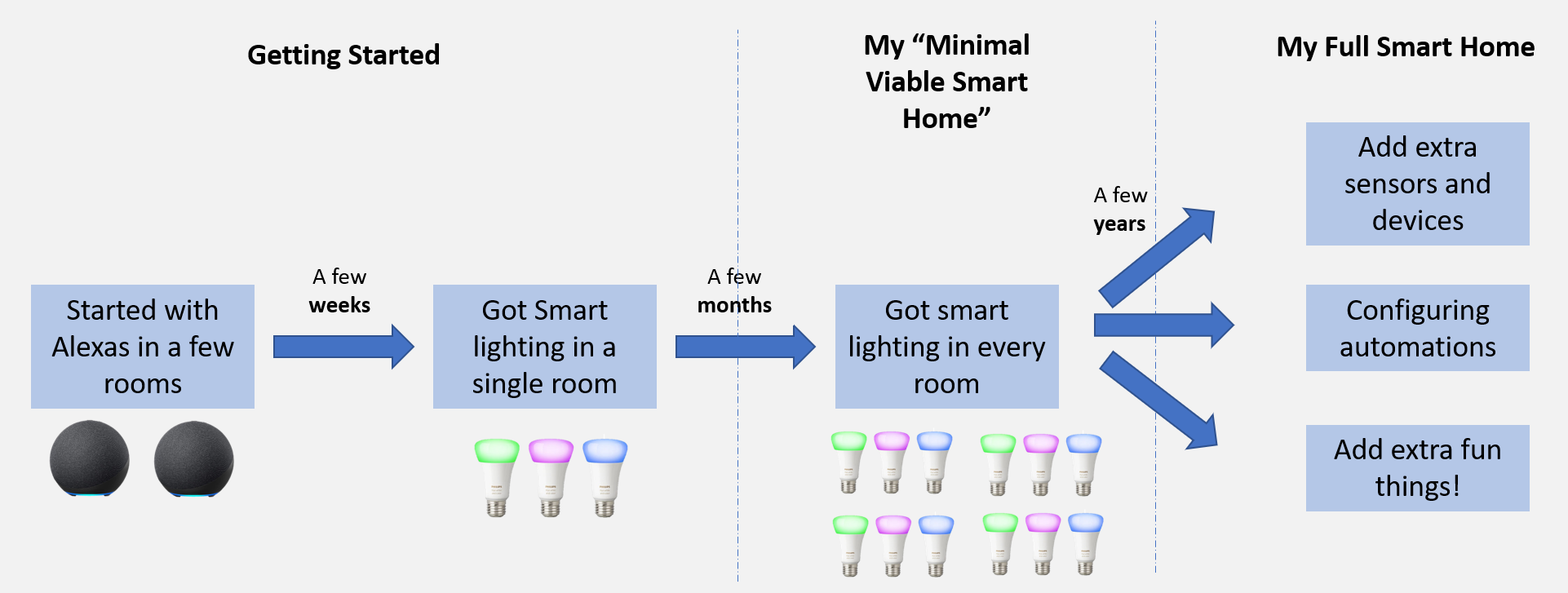
At this stage, I had a pretty solid smart home. I could do most the basic things I wanted throughout the house, and had what I considered my “Minimal Viable Smart Home”. Since then, I have invested in a lot more motion sensors, built extra data loggers, and worked to improve the connection between all the different platforms I have. My system is now fairly complex, and as I say above, probably should be the focus of another blog article. But the key thing here is that that extra development is something which happened bit by bit over a span of a couple of years, not all at once, and only after I had met my core needs.
If you are looking for inspiration on what to get started on, I really like the Hook Up as a Youtube channel. In this video, he talks through all his different smart home devices and gives them a score of how useful he thinks they are. There is a mixture of fairly well known devices along with some less common ones, so it is definitely worth your time.
Lesson 2: A poorly designed smart home will be a complex home to others
It’s easy when thinking about a smart home to design in lots of clever technology, but to lose sight that others are going to need to use your house.
Take my example from above with lighting. So I set up all my fancy lighting, and made it so that they can all be turned on and off by an voice commands (I ended up buying an Amazon Echo to put in each room). It all works perfectly, providing you know all the trigger words (“Turn on the X light”, “Set the scene for X to Y”, “Set the brightness for X light to Z”), know all your light names and also know the scenes you might want to refer to.
However, what happens when you have your family come to stay? Or you have a friend around. Suddenly, you realise find yourself in a position of having to explain how your house works. This to me is the opposite of having a smart house. To your visitor it is just a complex house. Even if you do take the time to explain things, I bet the person listening will forget the exact things you need them to understand, and you will later find them sat in a room with the lights off because they couldn’t work out how to turn them on, or you’ll find half the lamps in your house unplugged as they couldn’t work out how to turn them off. I have been in this situation, and now you don’t only have a system which your guests can’t use, but by unplugging the lamp you now have a system which is broken for you too!
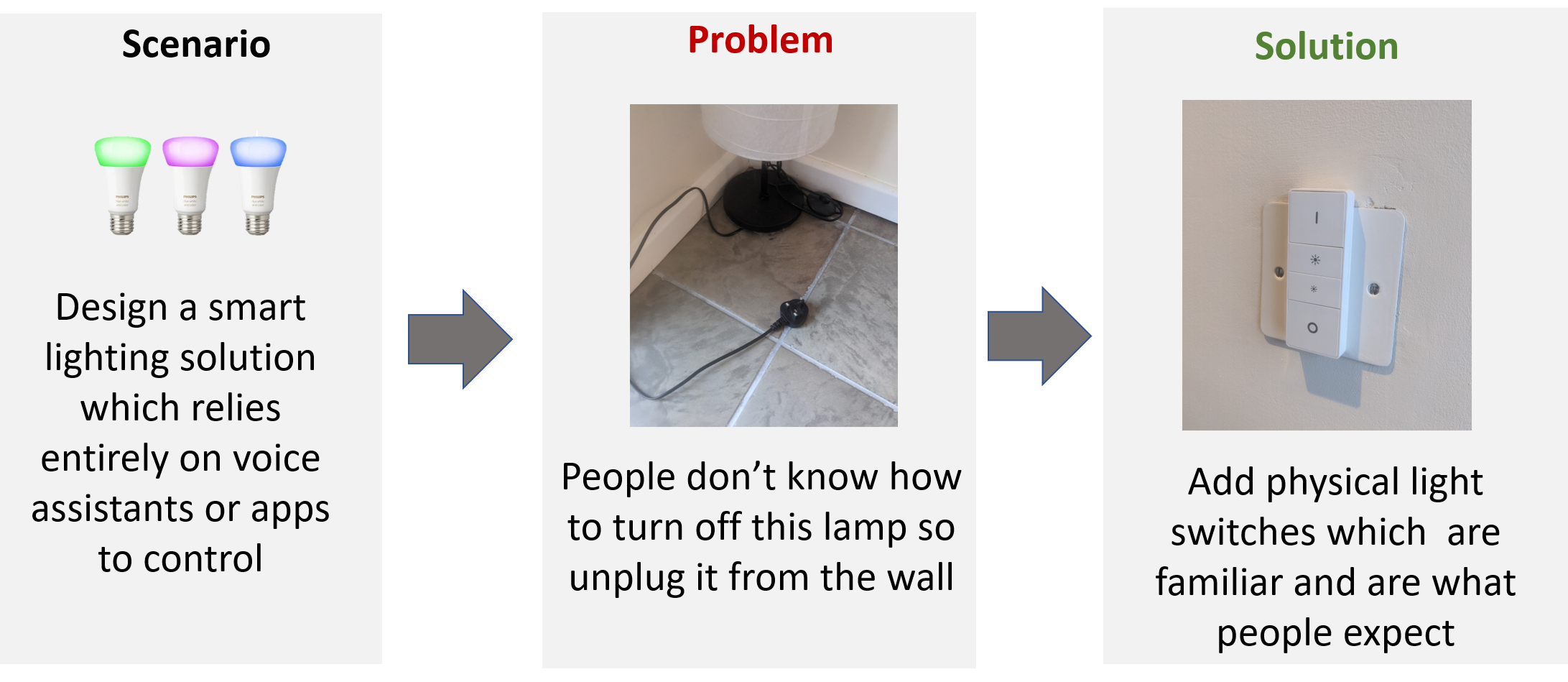
So, whenever you make a solution, always make sure you think about the people using it other than yourself! In the case of lighting, I recommend that you always leave an intuiative mechanism for guests, and for lights there is nothing more intuitative than a light switch. Yes, you can have all your fancy ways of interacting with them in addition to the light switch, be it your dashboard or voice assistant, but you’ll likely regret not having more human-friendly backups later down the road.
Lesson 3: Cloud or Local? Both, but choose carefully
When you buy a device, the first thing which doesn’t come to the typical consumer’s mind is not necessarily whether it needs to rely on the cloud to work. However, it is an important consideration to think about when buying a product, and will have quite important repercussions down the road.
I think the idea of not using the cloud is one of the foundations of Home Assistant, and I agree with it in general. But I think there are still strong use-cases where I think the cloud still offers a lot of benefits. For example, Alexa is something which runs in the cloud and as a result is super quick to respond to voice request. However, I am cautious of the cloud, and in fact I think it should only be used if there is a clear benefit.
So why be cautious of the cloud? While I think there are valid security concerns, to me the biggest problem is that you are relying on a third party service to be able to use your smart home, and need an internet connection at all times. Sure, in the world of today, you can pretty much guarantee that you will have internet 99% of the time, but it is frustrating when you it goes down and you lose control of your devices.
However, more importantly is the fact that your device is completely at mercy to the third-party providers service. There are two main problems to this: the risk of the service being shut off and the risk of the service changing. There are loads of examples of cloud providers either shutting off a service, or later making you pay for something which was once free. It’s frustrating to have a device which once worked but no longer is usable because these changes.
My own personal run-in with this problem was with the Nest thermostat. Shortly after I bought it, Google changed the API so that it was no longer easy to hook up to Home Assistant. So for a year, my Nest lived outside of the rest of my Smart Home ecosystem. Only when the new API was released in September 2020 was I able to finally bring it back in, but I felt powerless and frustrated within this period.
I honestly feel Philips Hue is probably the best example of a product which masters the Local and Cloud option. When you first setup the hub, it runs in a local mode. When you turn lights on and off, it sends no data via the cloud (great for security and for resilience). However, they do offer a cloud connection, and if you set this up it allows you to have remote access of your lighting. Useful if you are away and want to make sure your house looks like there are people in. Although this is not really a feature anyone has had to worry about with Covid over the last year!
So my tip here is, Cloud and local both provide an important role in the smart home. You may want to consider prioritising local devices, but I think there are some strong options for cloud-based services which you shouldn’t immediately exclude.
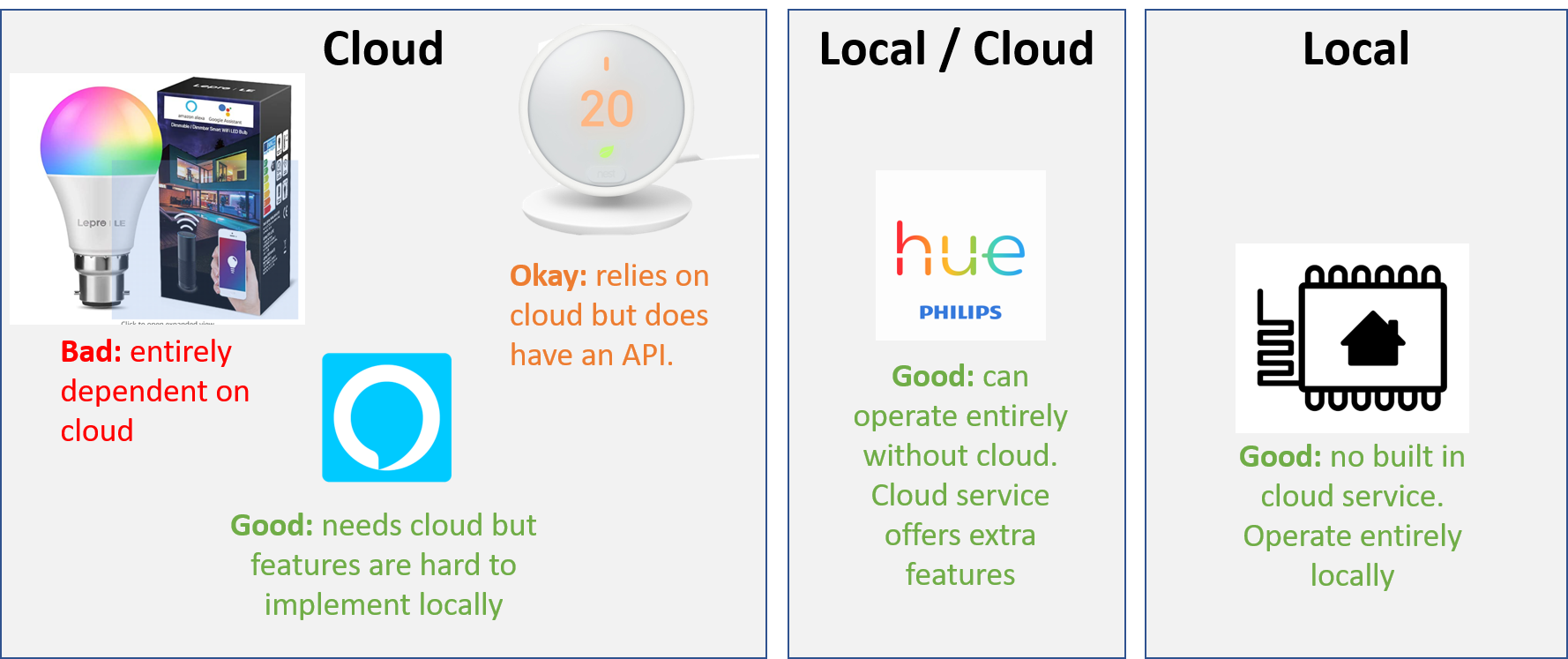
What is a good way of telling if something has a good local access? Well, I would say check the Home Assistant Integrations page. If there is an integration, it will be quite a good indicator that there is a good local API for it. The integration will also provide details about how robust it is.
Finally, just because you buy a device which runs locally, it doesn’t mean it is something you can’t access through the Cloud. I use the Home Assistant Cloud feature to allow me to access it anywhere.
Lesson 4: The best dashboard is no dashboard
I must admit, when I first started developing my smart home, one of the big things which appealed to me was the idea of having a central dashboard for managing my devices. They look great, and they are a great way to show off all the devices you have and cool integrations you have made. I am pretty happy with how it looks now! My home page gives me a handy selector for my lights, weather updates and a mix of other sensors around my house.
However, it is important to realise that beyond the gimmick, it is hard for a dashboard to provide the full value for all users in your house. They need to have the app installed, be made a user, and be familiar with the different ways to interact with it. Not only this, but they also need to have their phone with them to actually be able to do things. All these things act as major barriers to the success of your smart home.
In my mind, dashboards provide us a very direct solution to a problem i.e. “people want to be able to turn lights on, so let’s add a button do that”. However, I encourage people to think about whether we can remove the need for a dashboard in the first place.
To do this, we need to think about the underlying need. If we take lights as an example, people don’t necessarily want to have to turn a light on, but just want it to be light in a room when it is dark. Similarly, they don’t necessarily want to have to worry about turning off lights, and would be happy in many cases if they just turn off automatically. People also may want to have different levels of lighting depending on the time of day: if just popping into the kitchen at 1am for a glass of water, you might not want the lights at 100% brightness.
With our above understanding, we can start to see how we can work around the problem of needing people to actually click on a button to turn a light on. Motion sensors give us a great opportunity with lights to turn them on as and when required. Adding some time-based-rules to have different presets based on the time of day is also very achievable. In my house, I use this approach for most the communal areas including the kitchen, hallway, utility room and study.
I think this logic can extend further. Say for example security cameras. People don’t necessarily want to look at their security cameras, they just want to know they are secure and be alerted if there are concerns.
Don’t get me wrong, i think completely replacing a dashboard is not an easy ask, and they will still remain important in a smart home. But with increased use of sensors, machine learning and other tech, I think their role will increasingly decrease with time.
Conclusion
I hope this blog helps someone else along their smart home journey! If you have any other personal lessons learnt, I would love to hear them in the comments!